What are the KEYTROLLER KEYCHECK checklist products?- KEYCHECK RUGGED TABLET: Android ruggedized tablet with embedded KEYCHECK Android App.
- KEYCHECK ANDROID APP: Downloaded for $49.99 from GOOGLEPLAY for Android type smartphones E
What does OSHA require regarding forklift checklists? OSHA's requirements for daily inspection of forklifts are in 1910.178(q)(7). At the beginning of each shift, all vehicles that will be used must be inspected to assure that they are in safe operating condition and free of apparent damage that could lead to an accident. All defects must be corrected before the vehicle is placed in service.
Despite this OSHA requirement, a very high percentage of forklift users are not aware that they are violating an OSHA mandate if they fail to perform these inspections. In the event of an accident, the OSHA inspector will---FOR SURE---ask you to see your checklists on each vehicle. Failure to produce them could result in significant fines and potentially additional major liability for the accident.
From your KEYCHECK DROPBOX file, you can print Excel reports in minutes for an OSHA inspector. It is up to the employer's discretion to determine the duration of powered industrial truck examination record retention. (Reference: 2/7/2000 OSHA Letter of Interpretation) With KEYCHECK, you can maintain electronic inspection records indefinitely.
What if my company is not doing daily checklists on my equipment?- You are susceptible to an OSHA fine if these are not being done on every forklift.
- You can open your company up to significant litigation----especially if there happens to be a serious accident involving a machine not being checked out before it is used.
- In the event of an accident, the OSHA inspector will---FOR SURE---ask you to see your checklists on each vehicle. From your DROPBOX file, you can print Excel KEYCHECK reports in minutes for an OSHA inspector.
What can KEYCHECK do ? - Ensures all essential features of vehicles are inspected in compliance with OSHA + ANSI regulations
- Provides evidence (electronic logs) to an OSHA inspector that vehicles are being inspected as required.
- Create custom checklist apps for multiple vehicle models and vehicle types.
- One operator or mechanic can complete checklists on multiple vehicles before putting them in service.
- KEYCHECK will save you time and reduce costs---keeping your equipment in great mechanical order and in safe operating condition.
How does KEYCHECK work ? - It is an Android tablet and custom app for equipment checklists developed by Keytroller LLC
- It electronically automates the OSHA required daily checklists for industrial equipment
- The custom checklist is loaded to a DROPBOX account and uploaded to the device via WiFi or Cellular connection or by USB
- The completed checklist CSV data is automatically uploaded via WiFi or Cellular connection to user's DROPBOX or via wired USB connection to PC
- When wirelessly connected, the device will automatically send out emails on FAILED checklist items to a recipient of your choice.
Why use KEYCHECK instead of a paper checklist?- Used by smaller fleets to eliminate daily shift checklist paperwork
- Makes it easy on the operator! No paper or pens to mess with---No paperwork to turn in
- Makes it easy on the service manager! Electronic checklists are available to him at any time.
- Makes it easy on the mechanic! Gets automatic emails of failed checklist items
- Makes it easy on the safety manager! Has electronic logs and operators are accountable for properly filing them out.
- Makes it easy on the supervisor! Accountability for completing checklist is much more automatic and easy to oversee
- Makes it easy on management! They have an easy, effective and affordable way to insure their OSHA required checklists are properly completed and stored.
Can KEYCHECK do multiple machines for any make or model equipment? - Yes! Since the checklist is customizable---you create custom checklists for any make, model vehicle in your fleet.
- They can also be used on stationary production machinery, pumps, compressors, generators etc.
- After the user has logged in with his name and password, he chooses the appropriate machine---then completes the custom checklist for that particular machine. There is no limit to the number of machines you add to the App.
Do I know which operator completed the checklist? - Yes, when logging in, the operator chooses his name from a dropdown list of all the authorized driver--supervisors---mechanics.
- Operator then chooses his name and vehicle and begins the checklist for that vehicle
- All events are time and date stamped so you know who completed the checklist and how long it took.
- Using smartphone/ tablet means operators or mechanics can perform checklists anywhere in the plant or job site.
 Operator adding comments |
When completing the electronic checklist---can the operator add comments?- Yes! He can for every item---whether he passes or fails it
- He clicks COMMENTS tab on the item page and the keypad pops up.
- Operator types in a comment about an issue with the forklift
- Example: Right front tire has chunk torn out
- This comment is automatically emailed to the appropriate recipient.
Can the user review recent checklist history and hour meter information on the tablet?- Yes! When logging in he can view recent checklists to see if there were any past issues with that machine
- You can also look at hours of usage---hour meter reading is included on every checklist---to be filled in by the user.
Are digital photos used?Yes! With KEYCHECK you can use the rugged tablet or Smartphone's digital phone to take appropriate pictures that can be kept with the file- Example: Chunk out of right front tire
- Example: Damaged headlight
What about fuel level and mileage information?- Yes! There is a field for fuel level and mileage that can be filled in by the user (if applicable) for that machine.
Are emails automatically sent on failed checklist items? - Yes! Failed checklists and comments are emailed automatically on wirelessly enabled applications.
How is KEYCHECK programmed?- User creates a configuration file (with checklist and driver information) on his PC
- Once the config file is in the PC and DROPBOX, the file is auto loaded into the appropriate KEYCHECK tablet or Android Smartphone.
In a WiFi wireless application, how does the user view the checklist information? - The CSV checklist event file auto uploads to the users DROPBOX account on the internet
- The user's DROPBOX account automatically sincs to the user's PC.
- User can then chronological list of checklist events for each machine.
Can a user create reports from these CSV file checklists?- Yes, the CSV files can be exported from the DROPBOX as a Excel spreadsheet
- At that point the user can use all the features of Microsoft Office to manipulate and show the data
- Reports and graphs can be created using the features of these Office programs.
What if I don't have WiFi in my facility?- You can just set up a local router or alternatively invest in Keytroller's KEYMESH wireless "hot spot" system that will light up about 10000 sf (930 sm)
- Alternatively you can direct connect via the USB port or transmit via a cellular connection.
Is KEYCHECK affordable? Portable checklist tablets |
| 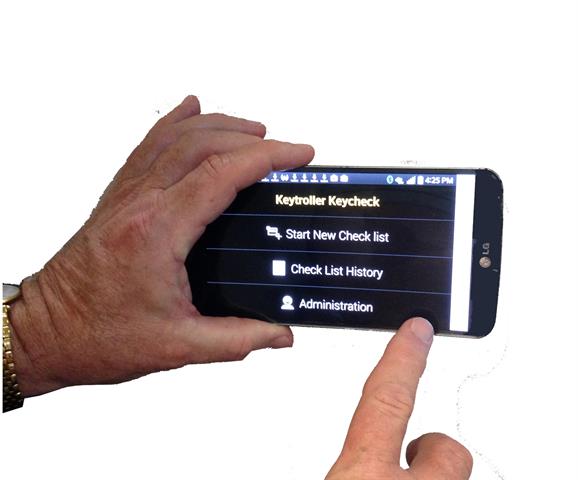 KEYCHECK: Smartphone Checklist App |
|
If I buy the KEYCHECK tablet or the App for my Android Smartphone---do I have any other expenses or hidden costs?- NO---our rugged tablet includes the KEYCHECK App.
- NO---once you have purchased the App for your Smartphone -----There are NO subscriptions + NO monthly fees for on line storage of your data---you own and store your own data locally.
How would a clever forklift salesperson use the KEYCHECK App?- Trying to close that deal on a new or used forklift??? Try "throwing in" the $49.99 KEYCHECK App-----your customer will really appreciate your concern for keeping his fleet safe and in compliance!
What if I have a really large fleet? - Keytroller also offers it's LCD601/2 for large fleets. LCD devices are full featured wireless access monitoring system including keyless ignition, checklist automation, impact and speed sensing, training and maintenance scheduling and automatic report generation. These devices offer a more comprehensive solution for large fleets. KEYCHECK is primarily designed for smaller fleets and fixed machinery---for clients who are just trying to comply with OSHA checklist requirements and eliminate excessive paperwork.
KEYCHECK makes doing checklist inspections easy ---so it is more likely to get done-----and Your Company stays in OSHA compliance!
Best of all---you improve safety for everyone.