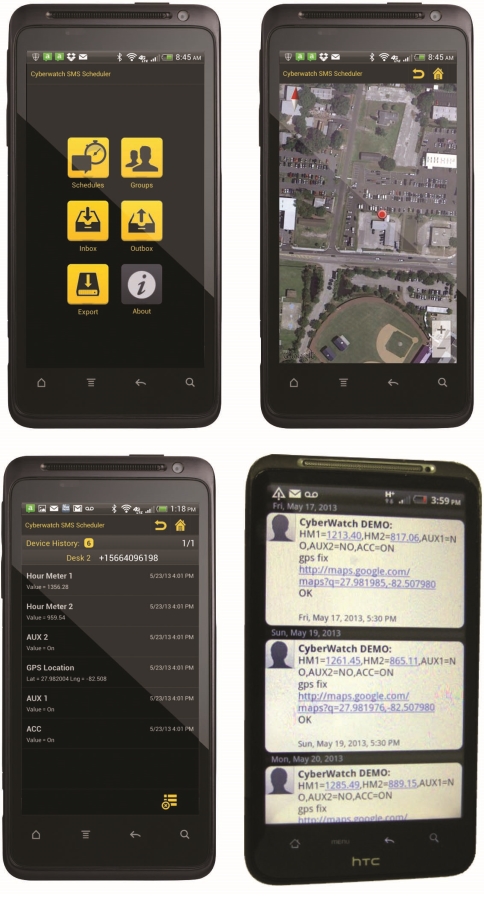 Cyberwatch SMS app |
Keytroller's CYBERWATCH line of wireless hour meter devices are available in SMS (text-by cellular) and LAN (WiFi) versions. They are designed to be an easy and inexpensive way to monitor usage of equipment, schedule maintenance and "see" where the vehicle is---- utilizing GPS. CYBERWATCH SMS (Cellular communication by text messages) This is a cellular GPS hour meter that works through SMS (text message) communication. This would be the best solution for rental fleets that have no WiFi coverage.
How it works:
- There are two hour meter inputs and 2 alarm inputs and GPS location.
- You have an app on your phone that automatically texts a command to each unit at a preset time (alternatively you can dial the phone number and send SMS command manually from your phone)
- It will respond in about 20 seconds with up to 2 hour meter readings (shows cumulative hours and minutes of usages since last transmission)
- There is also a GPS location link in this returned string which you can click on to a Nav App (typically Google Earth/Map)
- A pick up truck driver can SMS a device and see the precise location of that vehicle for pick up.
- You can move the hour meter info to an Excel file that will accumulate daily usage and location information. From here you can accurately schedule maintenance.
| PRICING:
Tiered pricing for volume purchases as low as $300 ----additional discounts would apply for equipment dealers.
Wireless program:
Communicates through low cost text messaging. International users can set this up with your local wireless provider---choose a TEXT ONLY plan ----there is NO data or voice transmission (text messaging only) so be sure to search for best pricing.
For USA users, we can provide for volume purchases as low as $5 per month (DOMESTIC USA ONLY) with 36 month contract.
|
New cellphone-tablet app:The CYBERWATCH SMS Andriod app is FREE. This app allows the user to schedule automatic communication with field units on equipment. The device will respond with it's hour meter, alarm and location information whenever it receives commands from the phone app. Alternatively, any phone can text the proper command to the CYBERWACH SMS'S phone number and the device will respond to the same phone number making the inquiry. App will automatically dial the numbers for the vehicles in your fleet with the proper SMS text command. App can schedule these to go at a certain time every day (on the 30 SMS plan) or as you desire for the other plans.
 Cyberwatch LAN |
 Cyberwatch SMS |
|
Installation for basic hour meter installation:- Connect two wires to vehicle power/ground (12---24-36-48 VDC)
- One wire to ignition circuit (ignition on hour meter)
- One wire to second hour meter (if applicable)
- One wire to Aux input #1 (low oil, high temp etc) if applicable
- One wire to Aux input #2 (low oil, high temp etc) if applicable
 Cyberwatch LAN - PC |
CYBERWATCH LAN is a wireless hour meter for industrial applications that have WiFi. For most industrial applications our CYBERWATCH LAN is probably your best option-----this device communicates through WiFi ---so there are NO monthly wireless costs!! Take a good look at the Q+A attached for a comprehensive look at the operation of this clever device. This is an inexpensive way to monitor the usage of various machinery in a plant---like forklifts, cranes, construction equipment, pumps, generators, compressors etc. With this info you can also identify their location (GPS map service) as well as schedule maintenance etc.
If you had a fleet of these devices and they were within WiFi range, you could also look into an individual device from a connected smart phone. An example of the usefulness---if you had one
CYBERWATCH LAN input connected to a low fuel warning light---it could send an automatic email. A driver on the site could get an email on his smartphone and then click on the link to view the exact location of the vehicle running low on fuel.
This device can be programmed to automatically transmit up to 4 hour meter readings to an IP address OR send emails with the hour meter information. Alternatively, the user can connect to the device's IP address and "view" the hour meter information within the device's browser. There are NO wireless costs for this device. 3 of the inputs can be configured to alarms (instead of hour meters) should the client choose to do so. This clever device can work within highly encrypted networks---even those requiring certificates.
- Hour meter readings---DEVICE RUNNING----4 different inputs per device. These inputs can be compared to engine on time to evaluate usage, performance and productivity:
- Can record cumulative time (hours and minutes) on each input-some examples below:
ENGINE ON
COMPRESSOR ON
PUMP ON
TRACTION ON
SPRAYER ON
DRIVER IN SEAT (FROM SEAT SWITCH)
SEAT BELT BUCKLED (FROM SEAT BELT SWITCH)
- Counter-----Can record the number of times each input went "high" (# of times engine started, compressor turned on etc etc)
- Hour meter inputs can be set to an alarm function
EXAMPLE 1:- Low oil pressure light on dash goes on
- Device reads this input and send out immediate email warning of event and xml data stream to specified IP address
EXAMPLE 2:- Fuel is running low on vehicle
- Fuel level sensor set to output at 10% remaining in tank
- Device reads that input and sends out and immediate email + xml data stream warning of event
- Fuel truck driver gets email on his smart phone with GPS location---clicks on it and sees vehicle that needs refueling on a NAV APP
- Hour meter readings---SENSORS----Can use 3 of these sensor example below (1st one is engine on time)
- Record cumulative time the sensor is above (or below) a setpoint. Sensor ideas shown below
- Any sensor can be added later to any device and configured in the devices browser
Managing the hour meter and GPS data- Through the embedded web server in each device using a web browser and connecting to each device's individual IP address
- This can be done by a PC or a cell phone
- XML stream of data transmitted by each device to an IP address
- Frequency of transmission (hourly, daily, weekly and by time specified) is set on each vehicle in the browser display of that device
- Then client uses their own custom application to process and display this data on the client's server
- By using their custom application, the client can move the hour meter information automatically to a maintenance scheduling software like MAXIMO
- Email report transmitted by each device sends the same data as an XML data stream
- This data can be looked at individually in the email client (Like Outlook)
- Microsoft Office can be set up to manipulate (process) this data----based on the email message and trigger automatic processing of this data
- Can run scripting like Visual Basic or other languages
- Can be put into a spreadsheet or a database automatically for use in other applications
- By clicking on the GPS coordinates in the email, the client can be taken to an app like GOOGLE MAPS to see location of the vehicle
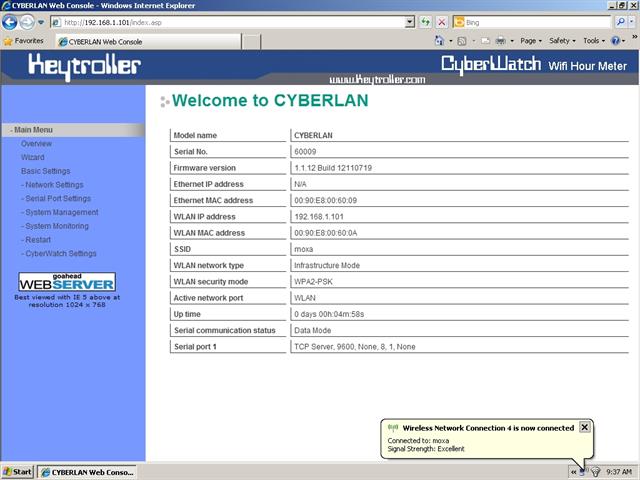 Click for larger view |
|
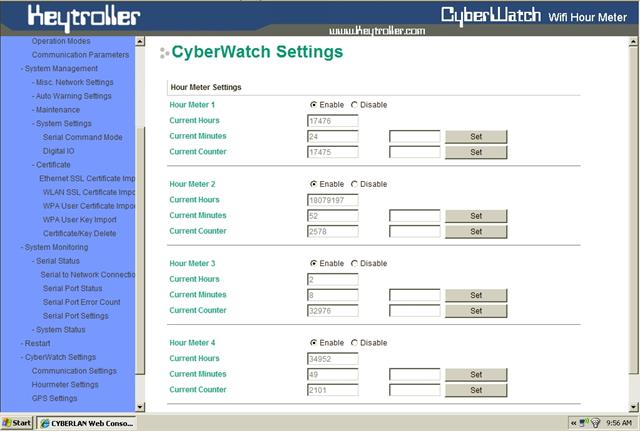 Click for larger view |
|
Currently W1 reports to XML Stream Server onlyWe are now designing W1 report to do EMail Server also.
3 kinds of mail which W1 sends out:
- ALARM (send out when meter enter into alarm condition):
Subject : device name + ALARM.
Content : Google MAP link(with GPS) + user specified message.
- ALARM CLEAR (send out when meter alarm condition is clear):
Subject : device name + ALARM CLEAR
Content : Google MAP link(with GPS) + user specified message.
- SCHEDULE REPORT (send out by schedule) :
Subject : device name + SCHEDULE REPORT
Content : meter report(The same as XML stream report, I think)
About email report schedule setting :- Schedule send out algorithm and setting is the same as XML STREAM.
- User can enable/disable this function.